Hey Every one in the previous post i explained something about SSMTP for sending mail through LINUX terminal.. This post is also about sending mail but then it has some GUI, so that you could use it in a simpler way.....
You Know ALPINE is the easiest and best way to send and read email while you are in Terminal.
You Know ALPINE is the easiest and best way to send and read email while you are in Terminal.
STEPS
1.Install alpinesudo apt-get install alpine
2.From that main screen (M) go to setup (S) > add a new collection (L).Add the name of the collection (Gmail) and imap.gmail.com:993/ssl/user=me@gmail.com in the server box (adding your proper gmail address of course).You can specify path and view or leave it. <ctrl>x to save and exit.
3.Then go back to the main menu and go to setup > config (C) and place all your details in the appropriate boxes, as in the screenshot below, with this time adding also the smtp server (smtp.gmail.com:587/tls/user=me@gmail.com) and specifying your inbox path and personal name.
4.Now save and exit back to the menu. Now with this basic setup you should be able to read and send mail.
Author
Ashwanth Selvam
Project engineer
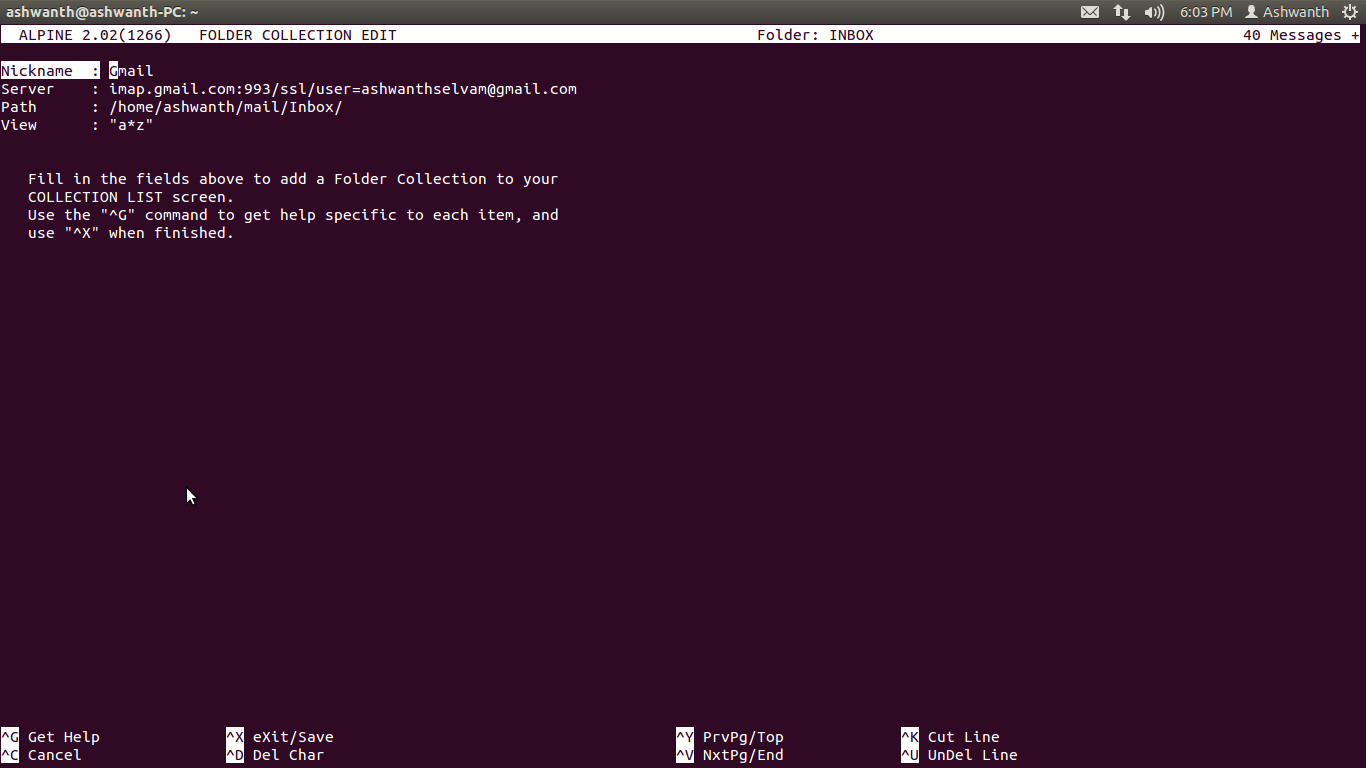

No comments:
Post a Comment